How do I view past versions of submissions in Grading Tool?
You can view past versions of a student's assignment or quiz submission in Grading Tool.
Open Grading Tool
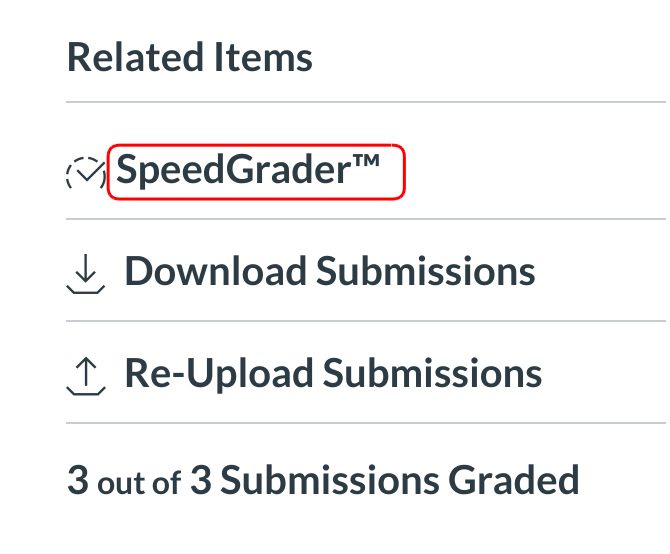
Grading Tool will be available in every graded assignment, including quizzes or graded discussions.
Open Grading Tool from a Graded Assignment or Quiz
Within a graded assignment or quiz, the Grading Tool link will appear in the sidebar under Related Items.
View Submission
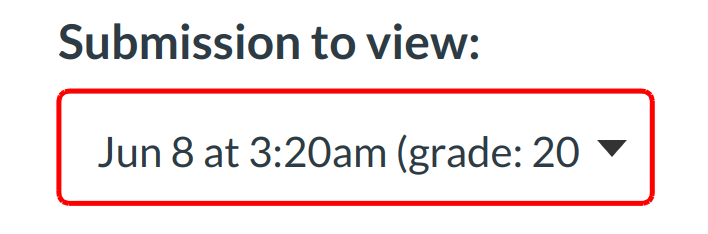
Select the Submission to view drop-down menu to view multiple submission from a single student.
Select the Submission
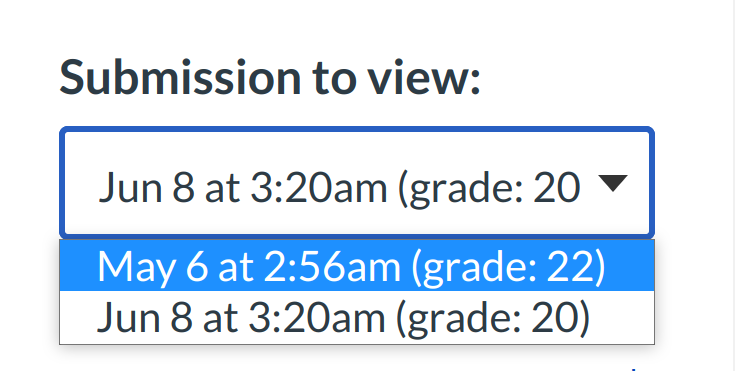
Click the submission you wish to view. It will automatically appear in the Grading Tool